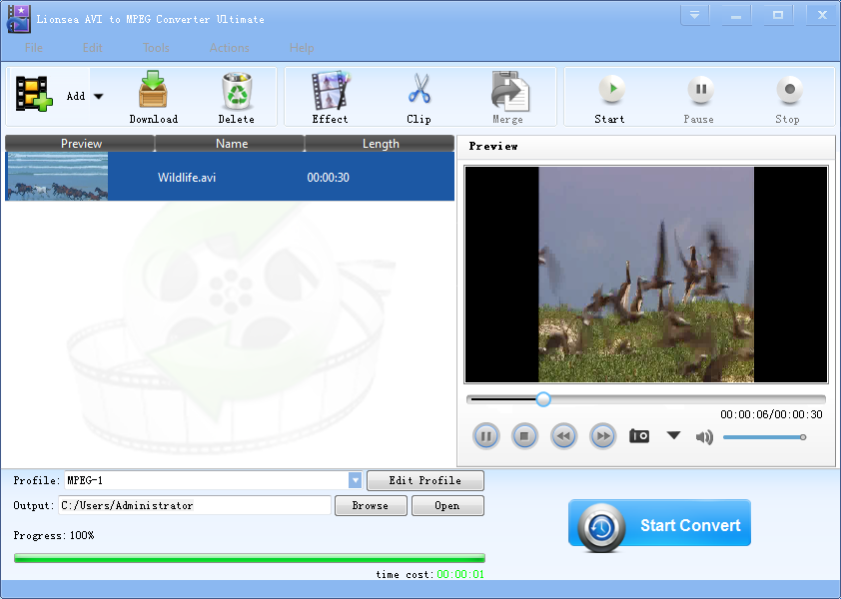Lionsea AVI To MPEG Converter Ultimate 4.8.8
Free Trial Version
Publisher Description
AVI to MPEG Converter is a reliable application that comes in handy for users who want to convert video files from AVI to MPEG. What else do you want AVI to MPEG Converter to do besides convert AVI file to MPEG format? This magic converter is so excellent to achieve many goals.
Support Full Media formats: Convert VOB to AVI, Mp4, FLV, ASF, WMV, MKV, MOV, MPEG, H.264, RM, 3GP, M2TS, MP3, WMR, AAC, GGG, WAV etc. formats.
All Devices Playable:
Perfect transfer to PC, laptop, Apple: iPad, iPod Phone, Sony PSP, Zune, mp4 Players, HTC, Smartphone, Xbox, etc.
Support HD:
Convert high definition videos and any other formats, like, HD, MP4, HDAVI, MAV, MKV, M2T8, M2T, MT8, without quality loss.
Fast and Friendly interface:
Convert multiple files simultaneously with the shortest time in batch. Realized multi-threading video conversion. Recall last settings. Video Editing:
Trim video, crop video, dimension zoom, channel, video, audio quality.
Video to Image:
The exclusive VOB to AVI Converter that converts video to image series in popular formats, like video to JPG, PNG, BMP, and animated GIF.
Support instant preview:
People can see the instant preview if you want, this feature saves a lot of time.
File formats supported:
For DVD: DVD disc, ISO files, DVD folder, IFO files.
For Audio: MP3, M4A, AC3, AAC, WMA, WAV, OGG, APE, MKA, AU, AIFF, FLAC, M4B, M4R, MP2, MPA etc.
For Video: TIVO, AVI, MP4, MPG, MPEG, NUT, H.264, NSV, VOB, MOV, FLV, MKV, MTS/M2TS/TS/TP/TRP, MOD, TOD, DV, WMV, ASF, 3GP, 3G2, DRM MP4, RM, RMVB etc.
For Image: BMP, JPEG, GIF, PNG.
How to convert AVI to MPEG?
Step1. Download AVI to MPEG Converter
Step2. Activate the software by inputting the username and code.
Step3. Click Add File button to add AVI video file you want to convert.
Step4. Click the Profile button and choose the MPEG format from the Profile List.
Step5. Click the Start button to convert.
Step6. Finally, click the OK button to complete the conversion.
About Lionsea AVI To MPEG Converter Ultimate
Lionsea AVI To MPEG Converter Ultimate is a free trial software published in the File & Disk Management list of programs, part of System Utilities.
This File & Disk Management program is available in English, ChineseSimplified, ChineseTraditional, French, German, Italian, Japanese, Spanish. It was last updated on 27 March, 2024. Lionsea AVI To MPEG Converter Ultimate is compatible with the following operating systems: Windows.
The company that develops Lionsea AVI To MPEG Converter Ultimate is LionSea Software inc. The latest version released by its developer is 4.8.8. This version was rated by 2 users of our site and has an average rating of 5.0.
The download we have available for Lionsea AVI To MPEG Converter Ultimate has a file size of 18.87 MB. Just click the green Download button above to start the downloading process. The program is listed on our website since 2013-10-10 and was downloaded 11 times. We have already checked if the download link is safe, however for your own protection we recommend that you scan the downloaded software with your antivirus. Your antivirus may detect the Lionsea AVI To MPEG Converter Ultimate as malware if the download link is broken.
How to install Lionsea AVI To MPEG Converter Ultimate on your Windows device:
- Click on the Download button on our website. This will start the download from the website of the developer.
- Once the Lionsea AVI To MPEG Converter Ultimate is downloaded click on it to start the setup process (assuming you are on a desktop computer).
- When the installation is finished you should be able to see and run the program.